Hi and welcome to another "Sunday 6." Just a few more Sunday's left for me in the 2018-2019 school year! It won't be long until summer...here's a recap of last week! *Everything is linked for you if you are interested in seeing more!
On Monday, Mr. Wheeler INSISTED that we go out to dinner for a date night. I was super exhausted...but I went with him and was glad I did. We went to BJ's Brewhouse and I got some yummy Brussels sprouts as an appetizer (he hates them so more for me!), chicken tacos, and then we shared (he ate most of it bc he is obsessed with these things) a pizookie!On Friday, I *gasp* strayed from the curriculum and we made a summer craft. I wanted something to hang in the hallway for the last few weeks of school. I had taken our Easter bunnies down and it was looking bare out there! I think these ice-cream cones turned out so cute! They are from Crafty B. Creations.
We also went out to brunch and attempted to take some car selfies! Haha!
1. You download the Ibotta app on your phone or tablet (use my code: yqbyqy) to get a free $10 for signing up).
2. Browse rebates (you can select which store you shop it the most, or do multiple).
3. Add rebates to your list by clicking on them. Sometimes they have you watch a little 1 minute video advertisement.
4. Go to the store of your choice and purchase items on your rebate list. *Many rebates let you buy up to 5 of the item, so I like to stock up if it's a product we like or will use a lot.
5. Once home, open the app. Take a picture of your receipt. Scan the items you bought.
6. Money back/rebates will hit your account within minutes. You will then have money in your account. Once you reach $20, cash out. Cash out for actual cash/Paypal/Venmo, or cash out for a gift card. I love getting Sephora & Starbucks gift cards! *I actually just shopped the Sephora sale and only paid $3.00 because I had $60 in gift cards from Ibotta.
7. Check back weekly for new rebate offers to be added to your account!
I have been using Ibotta for a couple years and have earned close to $1,000! It's so simple. I highly recommend you signing up! Be sure you use my code to get your $10 credit!
I have been printing all the things for the fall...I like to get as much ready now as possible! My ole' faithful printer has been running great per usual! A lot of people ask me which printer I have, so I will share the link here for you. This is not a scanner...just a color/bw printer. You can do labels in it if you choose. The toner is expensive, but you don't have to replace it too often. Click below to check it out.
Have a nice week!
xo
Megan








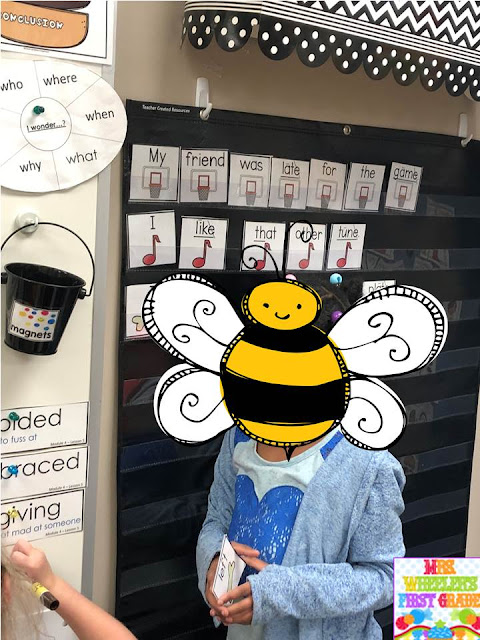







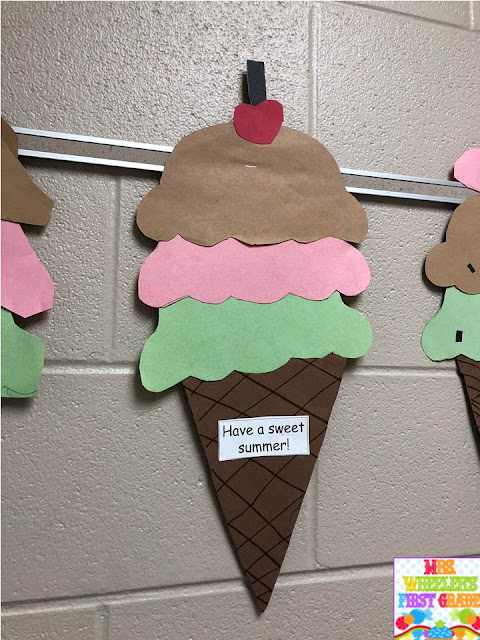


















0 comments:
Post a Comment
Thanks for your comments!